Install with Docker Compose
What is it?
Docker-Compose is a tool to configure your application’s services and also execute Docker applications in lots of containers. You can create and start all your configuration services with only one command.
In this installation’s case, the main goal is to use the Horusec’s web application linked to your environment using Docker-Compose.
Requisites
To configurate you will need the following tools in your environment:
- docker-compose
- docker
- Linux
Configuration
There is a configuration file on Horusec with all the default option for you to only configure your environment, in a simple and easy way.
- You can get the configuration file on Horusec’s repository.
Follow the next steps to configure:
- Clone the repository;
git clone https://github.com/ZupIT/horusec.git
- Enter the folder you have cloned
cd horusec
- Run the command
make installin order to have all web applications.
make install
Access Horusec’s services
After you have done the previous steps, you can access the link to view the web application screens, showed by Horusec-Manager service at http://localhost:8043.
For test cases, Horusec gives you a default e-mail and a password to access the platform:
email: dev@example.com
password: Devpass0*
Images
Horusec’s images are available on dockerhub. You can check and use them.
- horuszup/horusec-manager
- horuszup/horusec-auth
- horuszup/horusec-account
- horuszup/horusec-api
- horuszup/horusec-analytic
- horuszup/horusec-migration
- horuszup/horusec-messages (required if you are using the message service
- horuszup/horusec-webhook (required if you are using the message service
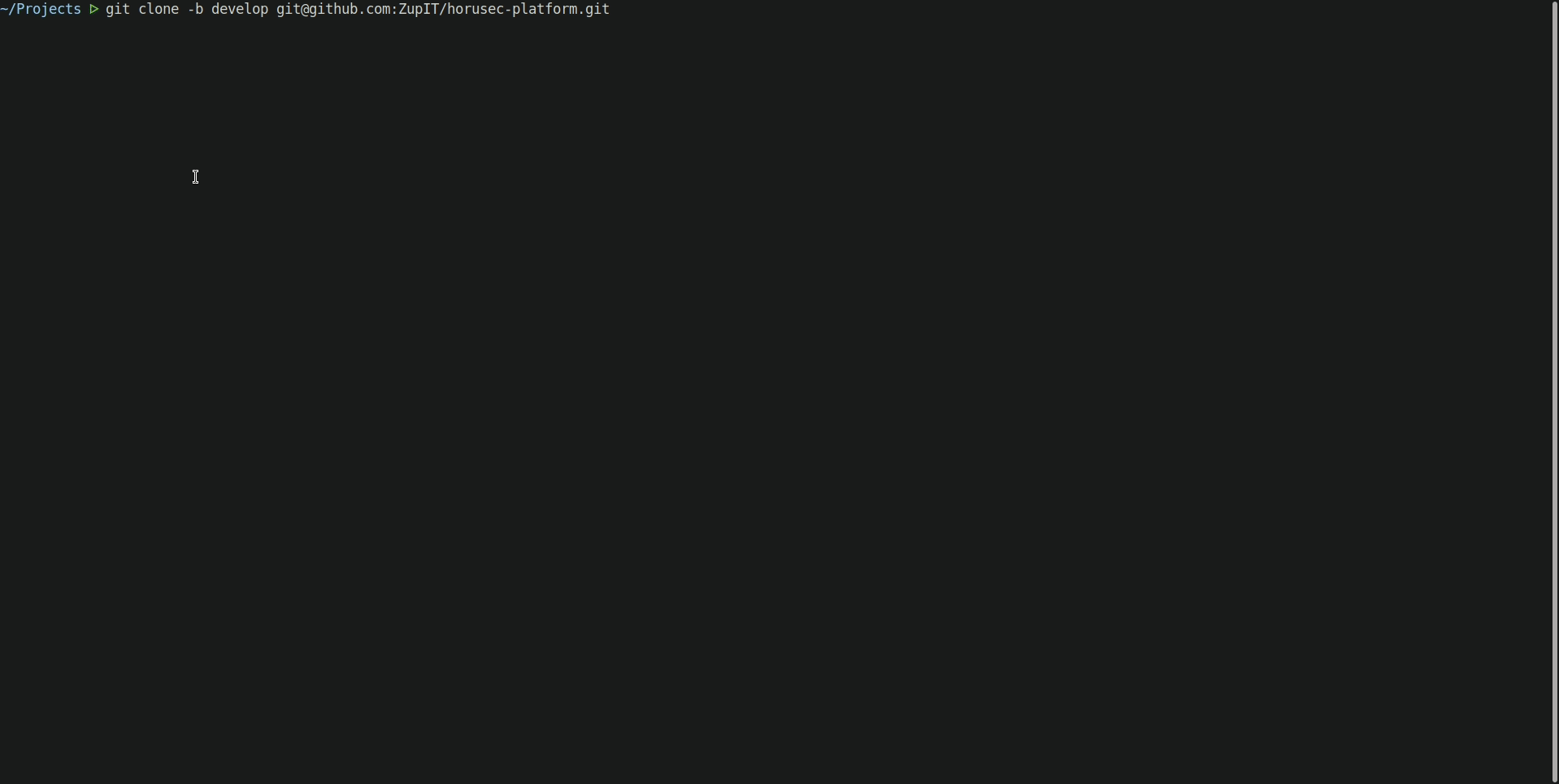
Reminders
-
All these configurations available on Horusec’s docker-compose.yaml are default. It’s recommended to change some information (like the user and database password) when using this service in a production environment.
-
Horusec always updates the images and performs corrections to know which image to use in specific versions. Check out release-notes to see the correct versions for each service
-
There is a new access policy to download public dockerhub images. It is recommended to upload images in the register you want, to avoid any problems.
Feedback
Was this page helpful?
Glad to hear it! Please tell us how we can improve.
Sorry to hear that. Please tell us how we can improve.