How to create an authorization token?
In this section, you will find a tutorial so you can generate an authentication token.
To run an analysis and view it on your Horusec’s web application, it is necessary to get a repository token. You can get it by using the Horusec Manager web platform. If you want to generate a token, follow these steps:
- Step 1: Access your account in horusec-manager user
- Step 2: Click on the button to go to the workspace page and click to add workspace;
- Step 3: Create a new workspace;
- Step 4: See that it was created and already selected for you to work with it;
- Step 5: Go to repository’s page;
- Step 6: Click on the button to add the repository;
- Step 7: Create a new repository;
- Step 8: Click on the button of Tokens to show all the existing tokens on the selected repository;
- Step 9: Click on the button to add a new token;
- Step 10: Fill in the mandatory fields and click on Save;
- Step 11: Copy or save the generated token to use on Horusec-CLI;
This token is shown only once, so remember that it will not be possible to seet it again.
- Step 12: Run new analysis with token generated.
See below an example of all the steps:
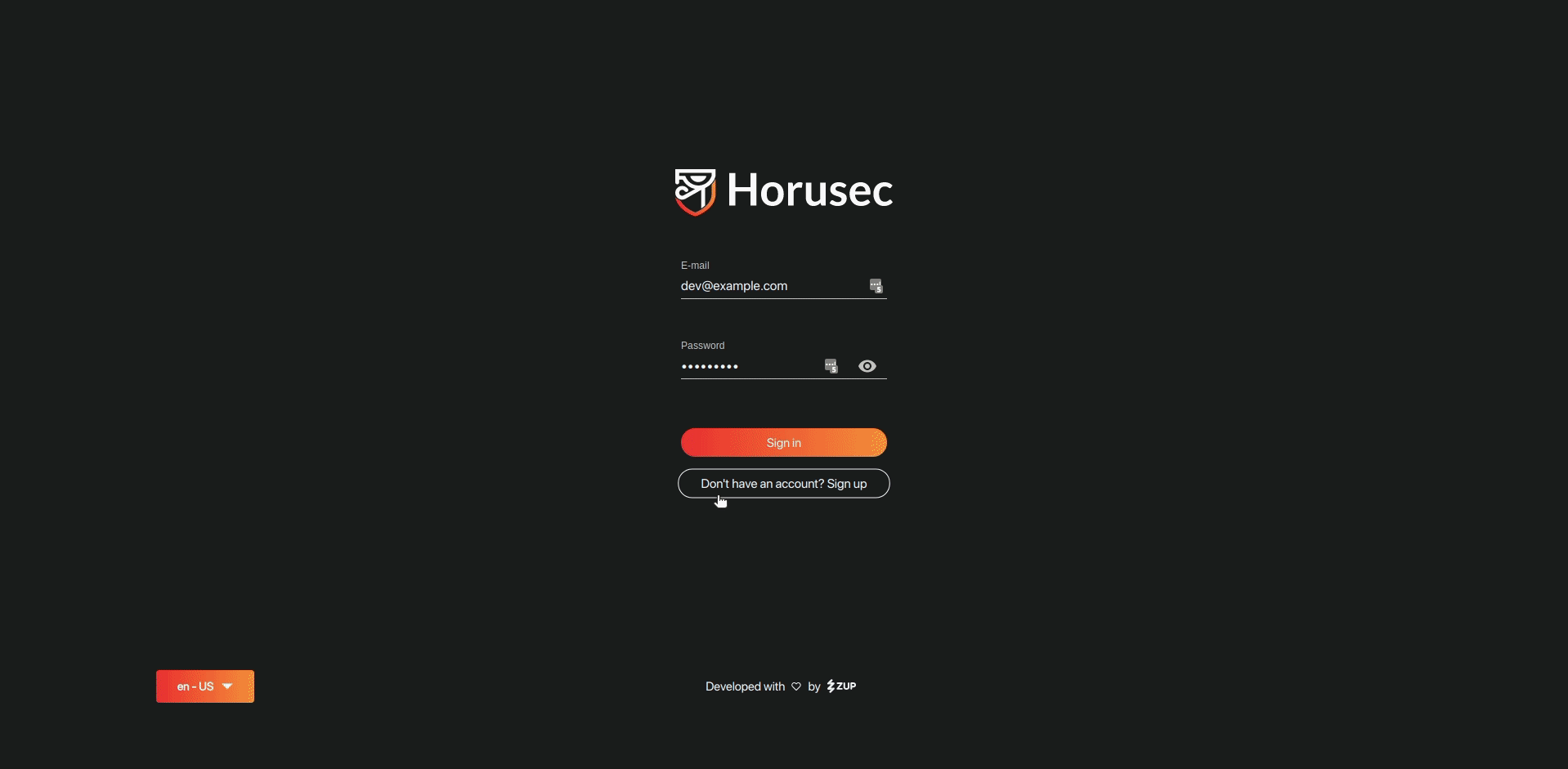
Feedback
Was this page helpful?
Glad to hear it! Please tell us how we can improve.
Sorry to hear that. Please tell us how we can improve.
Last modified May 20, 2021: Horusec v2 (#59) (8b86c28f)