Overview
What is it?
Manager is Horusec’s graphical interface, which is possible to:
- Create an account and authenticate;
- View and analyze the vulnerabilities found by the CLI;
- Manage platform’s accesses.
You will see below more details on how to make each one of these activities.
Manager configurations
1. Creating an account
Manager creates an account inside Horusec. After your user is created, you just need to confirm the account on your email.
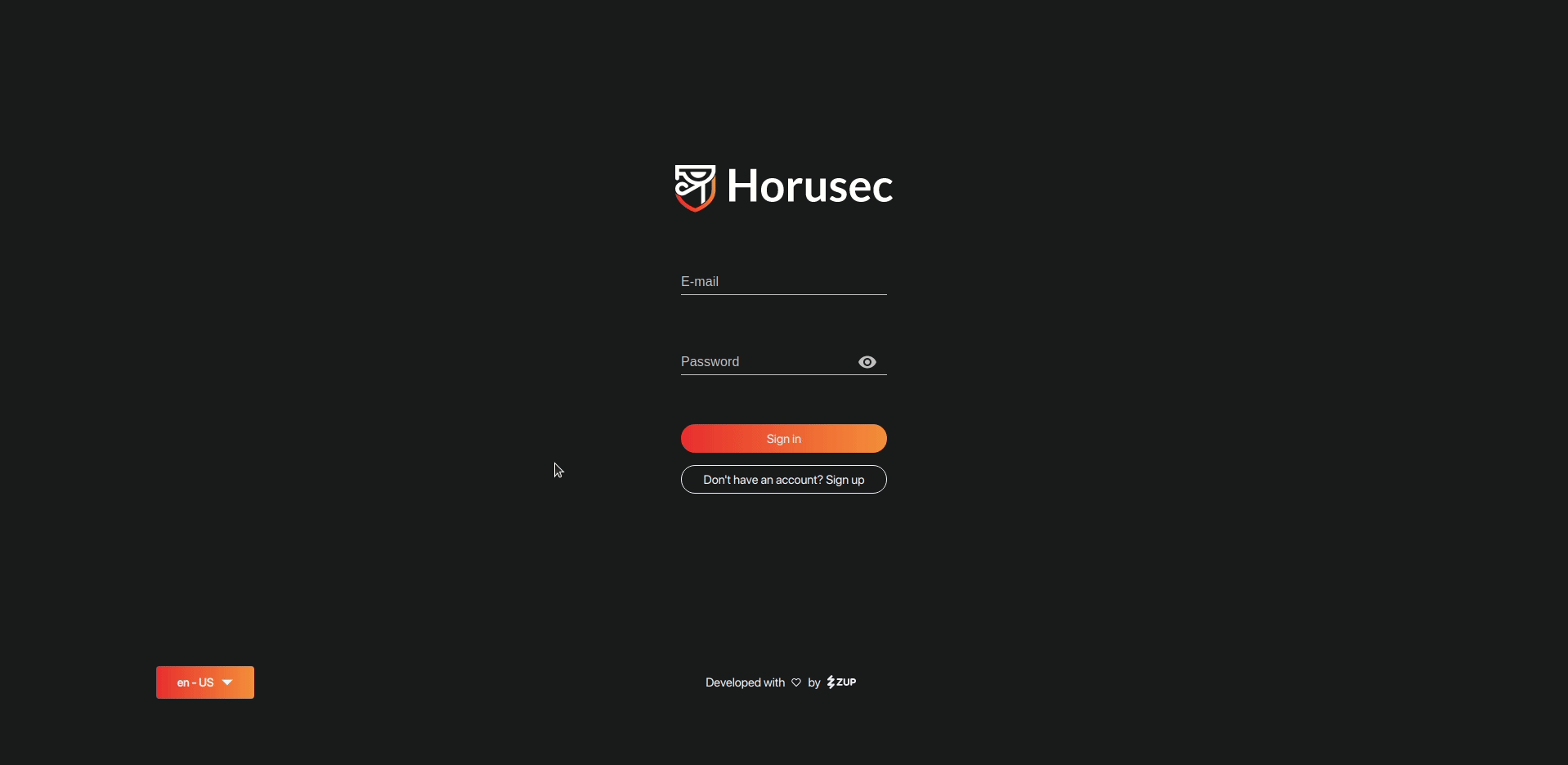
2. Authentication
Horusec offers a simple authentication managed by its own system.
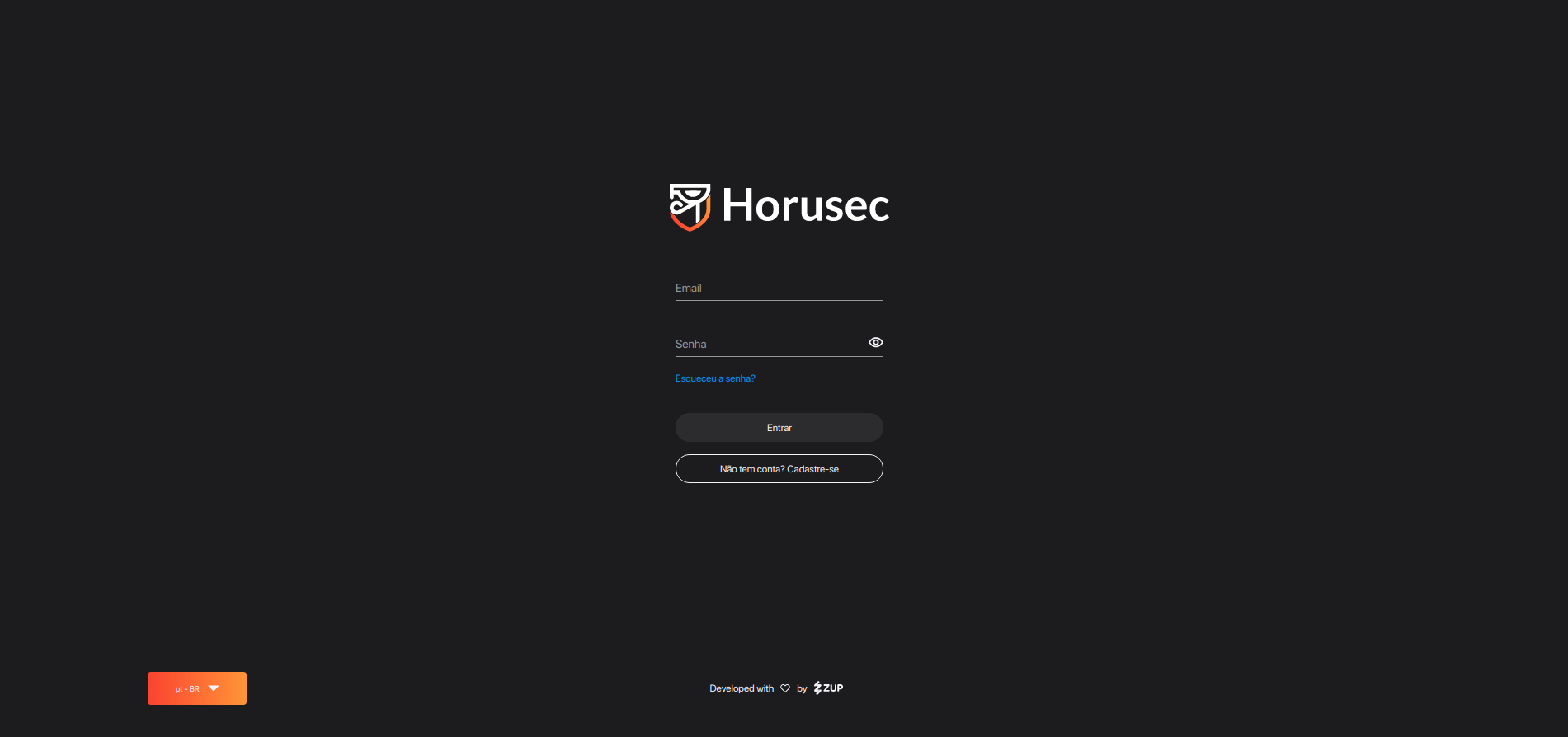
3. Analytics dashboard
When an analysis is sent to Horusec to store, you have access to a detailed dashboard with the organization or repository’s view related to that analysis.
This analytical view help managers to train developers about safe development or even to identify if the repository is with vulnerabilities to be corrected according to its severity.
See more about these data in the table below:
| Data | Description |
|---|---|
|
Amount of developers |
The amount of developers on the on the organization and repository's view. |
| Amount of repositories | The amount of repos in the organization or repository. |
| Amount of vulnerabilities
(by severity) |
The amount of vulnerabilities ranked by severity (high, medium, low) on the organization and repository's view. |
| Amount of vulnerabilities
(by 5 developers with more active vulnerabilities) |
The amount of vulnerabilities sorted by the 5 developers who have more active vulnerabilities, on the organization and repository's view. |
| Amount of vulnerabilities (by severity and by programming language) | The amount of vulnerabilities sorted by the severity and the programming language used, on the organization and repository's view. |
| Timeline of vulnerabilities | Timeline with the vulnerabilities' details sorted by severity and date, on the organization and repository's view. |
| Active vulnerabilities details | Detailed view of the active vulnerabilities, on the organization and repository's view. |
4. Managements
You have two ways to manage your information on Horusec. In the Manager’s homepage you can see all the workspaces and repositories of your organization:
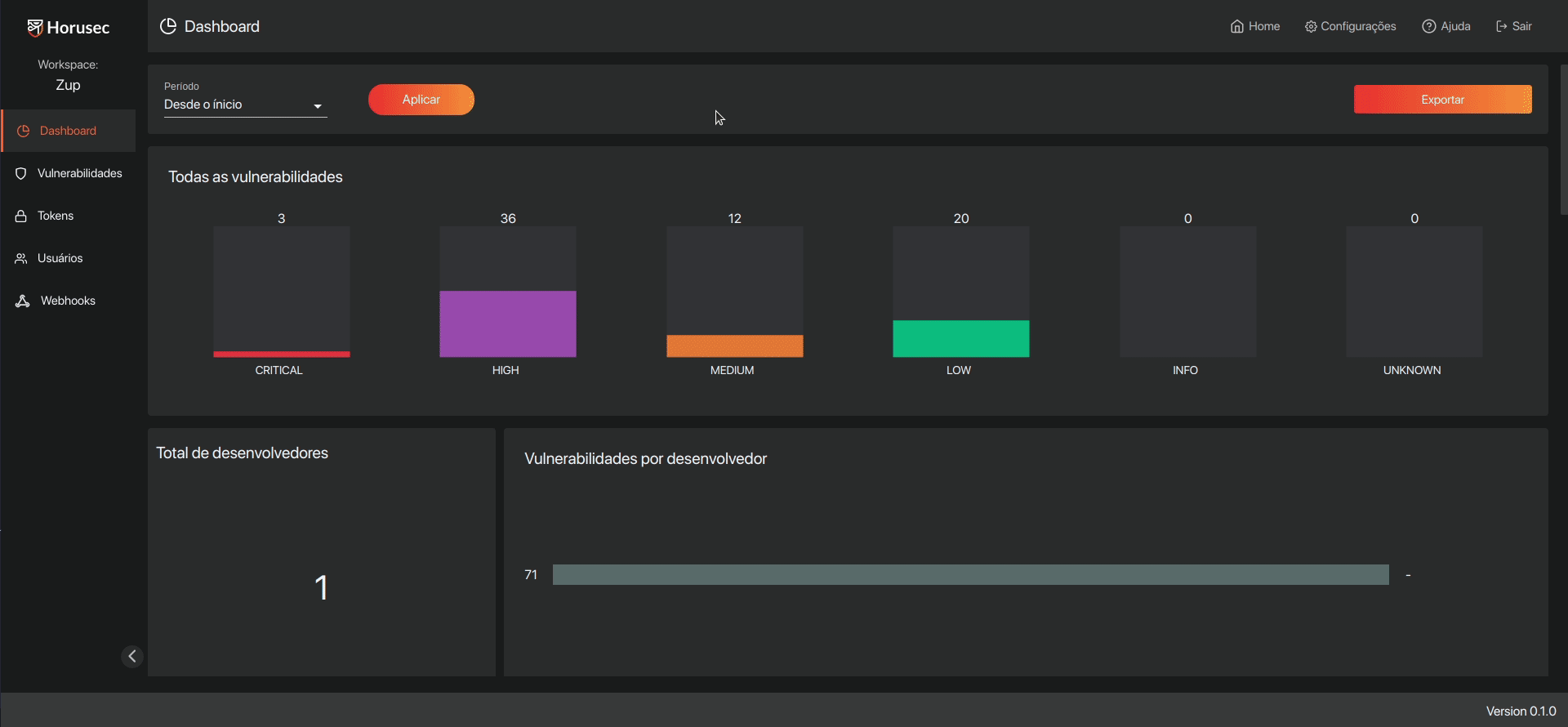
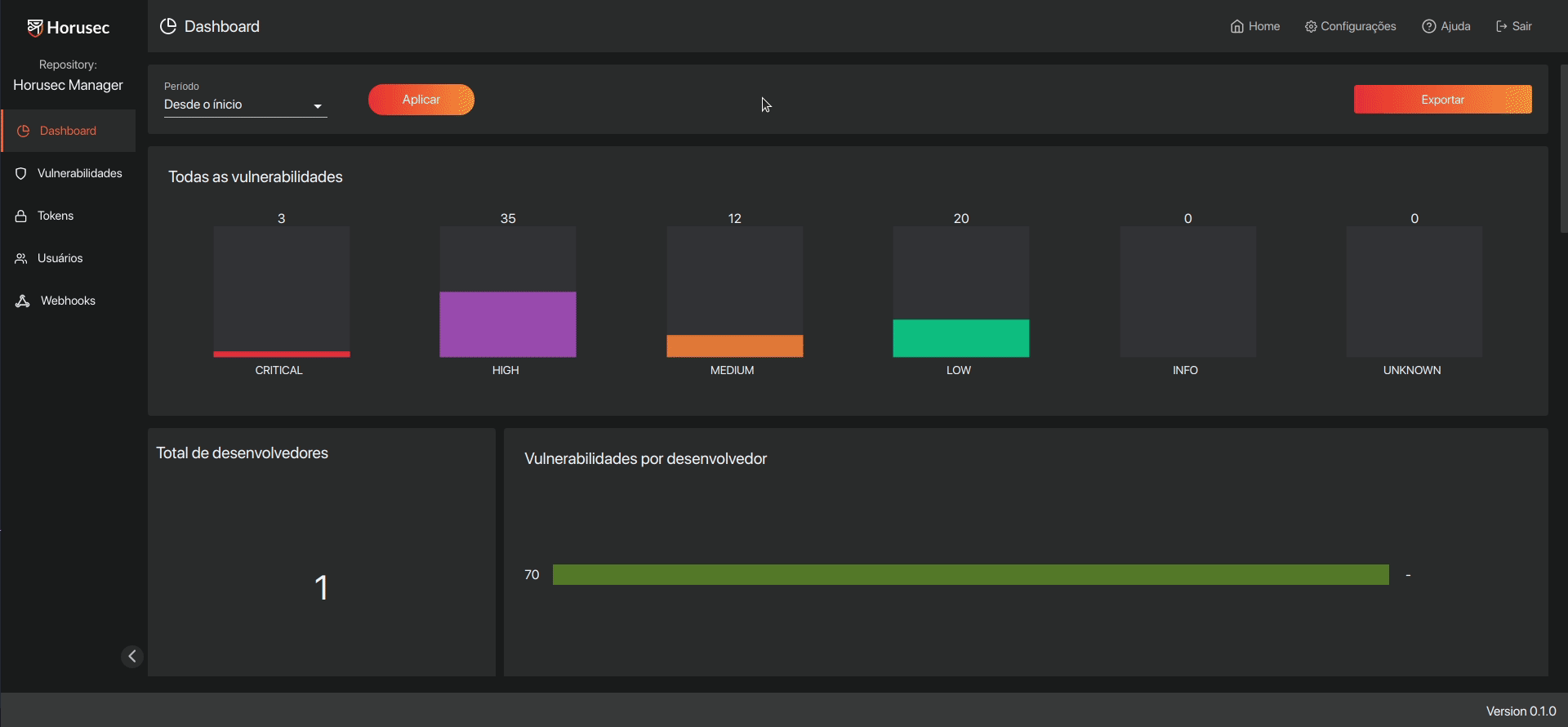
You can create, edit and delete a repo or a workspace, check out:
Manage a workspace
See an example below on how to manage a workspace:
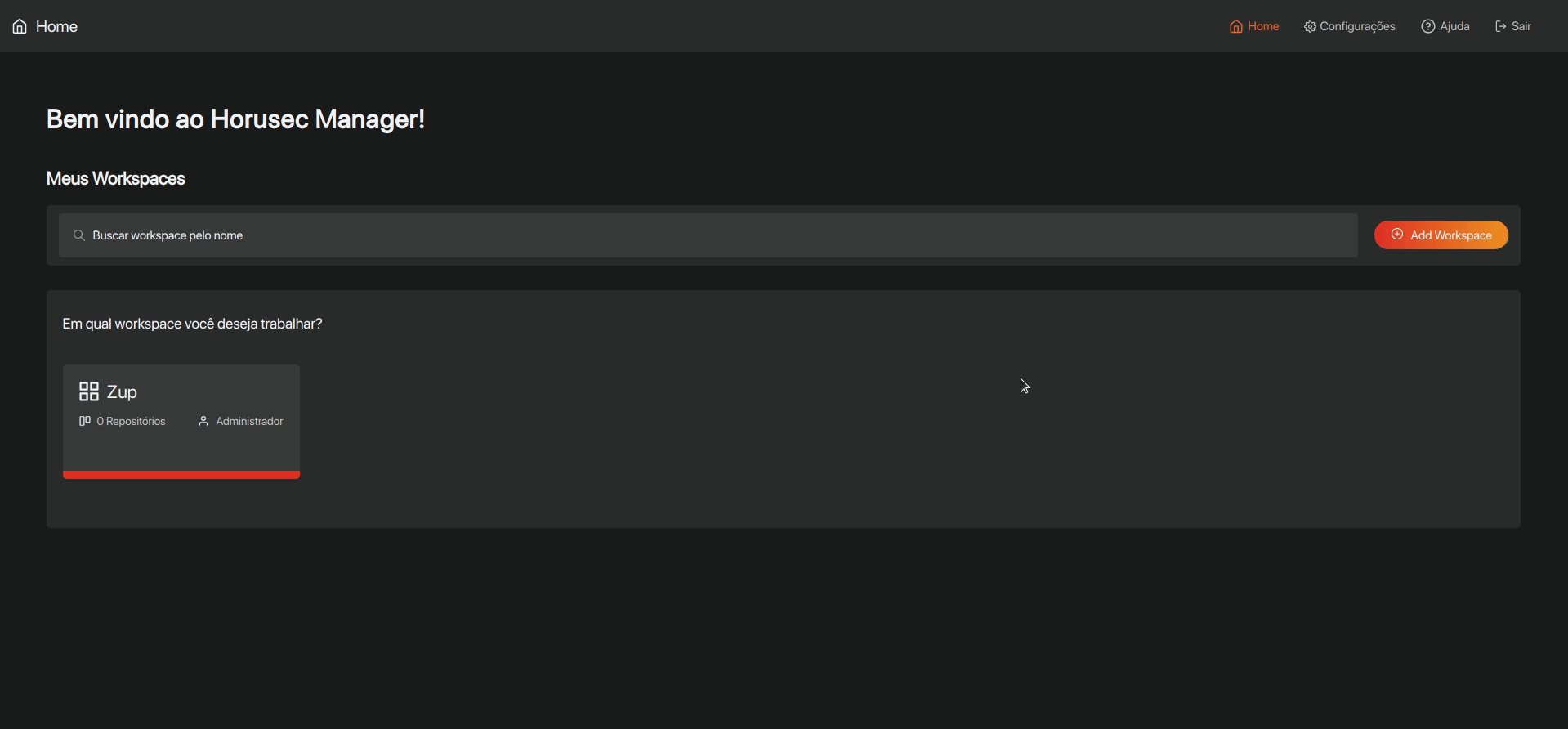
Manage a repository
See an example below on how to manage a repository:
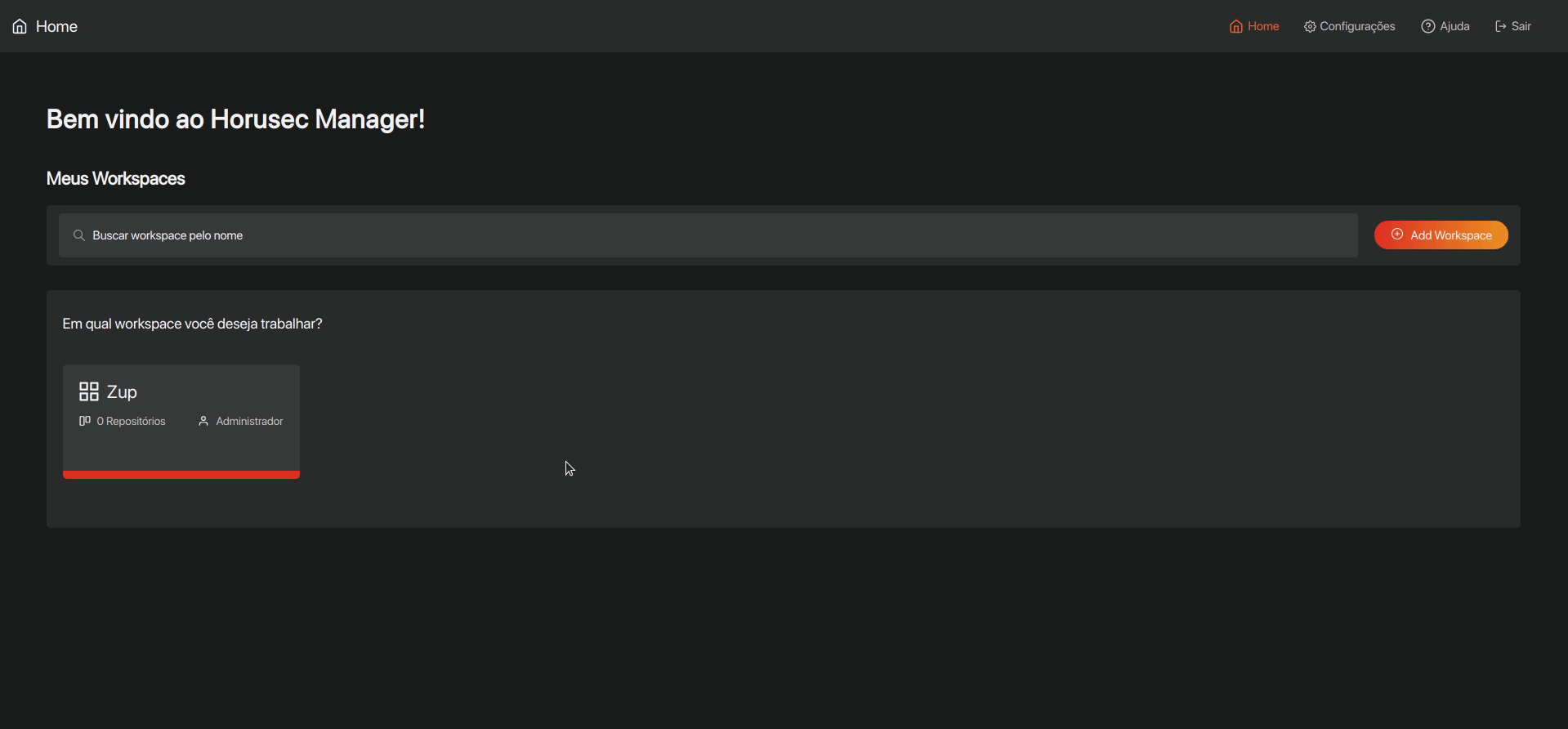
5. Download the data from the dashboard
Horusec Manager allows you to download the data from your dashboard. You can export the data in the following formats: JPG, PDF, JSON, XML, XLS, and CSV.
To export the data, follow the steps:
- Click on the ‘Export button’ in the right corner of the dashboard screen;
- Select the file format you want;
- The file will be automatically generated.
See the whole process in the gif below:
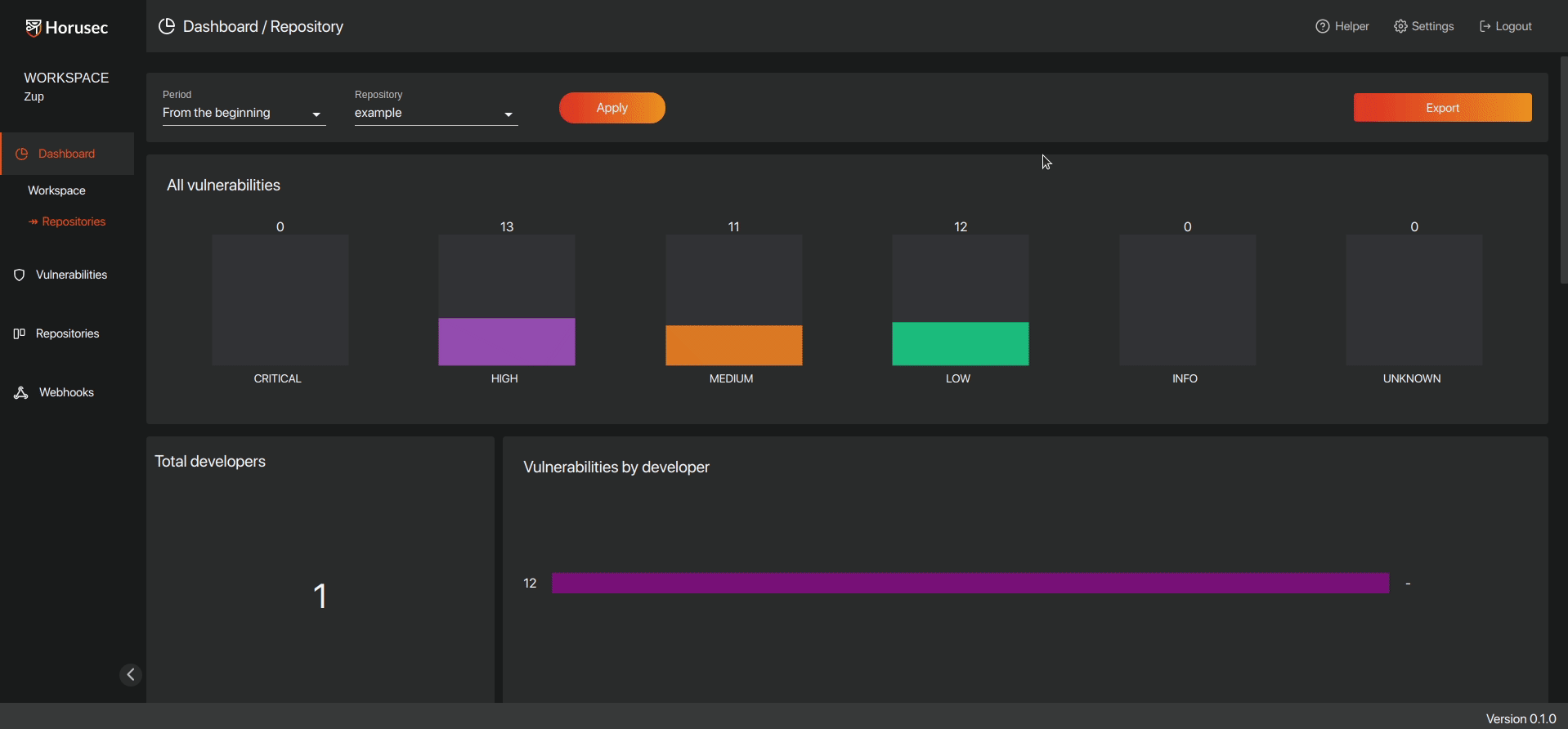
Read more
Feedback
Was this page helpful?
Glad to hear it! Please tell us how we can improve.
Sorry to hear that. Please tell us how we can improve.