Core
In this section, you will find more information about Horusec-Core service.
What is it?
Horusec-Core is responsible for the management of workspaces, repository, webhooks and access updates.
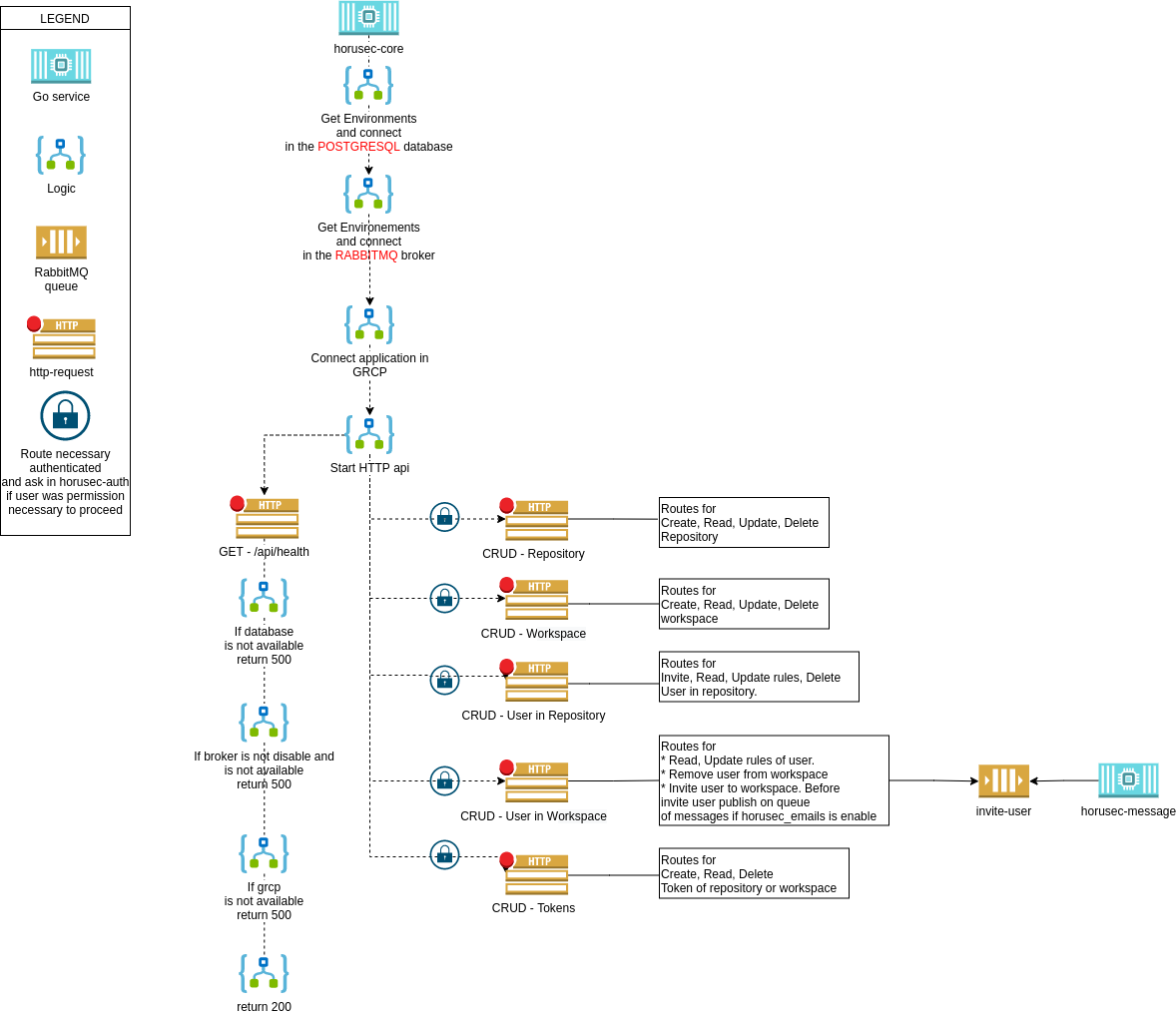
Requisites
To run this service locally, you need:
- PostgreSQL (with the applied migration)
- RabbitMQ (only if you have the broker enabled)
- Horusec-Auth
- Golang
Installation
Step 1: Install dependencies:
go get ./...
Step 2: Run the service with the command below:
go run ./core/cmd/app/main.go
It will return this log:
service running on port :8003
swagger running on url: http://localhost:8003/swagger/index.html
Environment variables
These are the possible environment variables you can configure in this service:
| Environment Name | Default Value | Description |
|---|---|---|
| HORUSEC_SWAGGER_HOST | localhost | This environment variable gets which host swagger will be available. |
| HORUSEC_DATABASE_SQL_URI | postgresql://root:root@localhost:5432/horusec_db?sslmode=disable | This environment variable gets the URI to connect to POSTGRES database. |
| HORUSEC_DATABASE_SQL_LOG_MODE | false | This environment variable gets the value to enable POSTGREs logs. |
| HORUSEC_PORT | 8003 | This environment variable gets the port the service will start. |
| HORUSEC_BROKER_HOST | 127.0.0.1 | This environment variable gets the host to connect to the RABBITMQ broker. |
| HORUSEC_BROKER_PORT | 5672 | gets the port to connect to the RABBITMQ broker. |
| HORUSEC_BROKER_USERNAME | guest | This environment variable gets the name of the user to connect to the RABBITMQ broker. |
| HORUSEC_BROKER_PASSWORD | guest | This environment variable gets the password to connect to the RABBITMQ broker. |
| HORUSEC_GRPC_AUTH_URL | localhost:8007 | This environment variable gets the horusec-auth GRCP connection URL. |
| HORUSEC_GRPC_USE_CERTS | false | This environment variable gets if the GCRP certificate is active or not. |
| HORUSEC_GRPC_CERT_PATH | This environment variable gets the GCRP certification path. | |
| HORUSEC_MANAGER_URL | 127.0.0.1:8043 | This environment variable represents where horusec-manager is exposed. When you send an e-mail will be redirected to this link. |
Feedback
Was this page helpful?
Glad to hear it! Please tell us how we can improve.
Sorry to hear that. Please tell us how we can improve.
Last modified November 8, 2021: Added new updates (#131) (53cbb750)